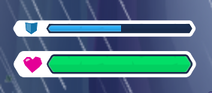Battle Screen
In Knighthood, the Battle Screen displays controls and information about the Knight and the Monsters during a battle.
Controls
Weapon Attack
To attack with a Weapon, tap on the screen. The Knight will run out and attack; this is a Chain Start Attack. Attacks can be chained by repeatedly tapping the screen. If there is a Monster to either side of the current target, Side Attacks can be performed in the Chain by swiping in the direction of the new Monster, or tapping the Monster's icon on the side of the screen.
Punching
To Punch, tap on the Rage button (if it is not full) or swipe up on the battle area.
- If the Rage meter is full, the Knight can only punch by swiping up on the battle area.
Speed Up
There are two options to speed up the pace of a battle:
- Auto Speed: Tapping the "Auto" button on the top of the screen will cycle between three different speeds where the Knight will automatically battle without any player input.
- During Auto, the Knight will not Punch or use Rage powers.
- Enemy Turn Speed: Tapping and holding down on the battle area will speed up enemy turns and return to normal speed when it is the Knight's turn. This also applies to Auto mode.
Knight Armor & Health
The Knight's armor and health meters are located on the top left corner of the screen. If the health hits zero, the Knight will turn around and fall on one knee, triggering a You Lose screen.
Armor and health bars turn red at approximately 20% or below.
Round Counter & Pause Button
![]() The round counter indicates the current round over the total number of rounds.
The round counter indicates the current round over the total number of rounds.
![]() One-round battles (Onslaught and Arena League battles) always indicate 1/1.
One-round battles (Onslaught and Arena League battles) always indicate 1/1.
Two-round battles (some conquests and roaming monsters) indicate x/2.
![]() Three-round battles (hunts, most conquests and monster cave battles) indicate x/3.
Three-round battles (hunts, most conquests and monster cave battles) indicate x/3.
![]() Guild boss attacks are out of 7, although they do not require the player to completely finish all rounds.
Guild boss attacks are out of 7, although they do not require the player to completely finish all rounds.
Next to it is the Pause button, which appears in every mode except for Versus Arena battles. The pause screen will have two options: Quit and Continue. If the player chooses to quit, a dialog window will pop up to confirm their decision. Additionally, during battles with Roaming Monsters, the bonus objectives will display on the pause screen.
Action Counter
A Knight's turn has 4 actions. If a player starts first in a Versus Arena match, they will start with 2 actions.
An action is consumed by attacking (with a Weapon or a Punch), using a Hero Power, or consuming a Battle Boost. When the Knight runs out of actions, the enemies' turn will start.
Actions may be restored by consuming Elixirs of Haste. Note that since they restore 3 or 4 actions (respectively) and actions cannot exceed four, it is not ideal to use them in turns 1 and 2.
If a Knight is inflicted with the Dizzy status effect, max actions are reduced to one for that turn. Elixirs of Haste do not restore more actions, as Dizzy affects the max amount of turns rather than reducing turns. This effect can instead be cured by a Lesser Potion of Clarity, a Greater Potion of Vigor, or a Hero power that dispels negative Status Effects (such as Tristan).
Status Effects
 Status effects a Knight may obtain are located below the health meter. A turn counter is on the lower right of the icon. For enemies and minions, they appear on top of their type icon.
Status effects a Knight may obtain are located below the health meter. A turn counter is on the lower right of the icon. For enemies and minions, they appear on top of their type icon.
- Main article: Status Effect
Chain Attacks
When a Knight performs an attack, a chain combo and increase in damage/rage will appear where the "player/enemy turn" text would be.
- A side attack would be displayed during a fight as a chain attack, but it is considered as a side attack for objectives, not a chain attack. Chain attacks are consecutive attacks done on the same enemy as the previous attack.
When the Knight idles during a chain, uses a hero power or a battle boost, the chain is broken.
- The "Chain Broken" text only appears if the Knight idles. It does not appear when a hero power or battle boost is used.
Battle Boosts
![]() Up to 2 of each elixir and potion equipped will appear on the right side, above the second hero base power button. To use a battle boost, tap on the desired button.
Up to 2 of each elixir and potion equipped will appear on the right side, above the second hero base power button. To use a battle boost, tap on the desired button.
Battle boosts are disabled during Arena League battles.
Rage Meter
The Rage button is on the lower left corner. It indicates the amount of Rage the Knight currently has.
When punching or executing a Gauntlet's main perk (for example, for Chaotic Gauntlet, using a damage-dealing hero power), the Rage increases. When the meter is full, the Knight may use a Rage Power by tapping the Rage button and selecting the desired hero.
Tapping on a not-yet-full Rage meter will trigger a punch. Punching with a full Rage meter is possible, but the only way to do so is to swipe up.
Rage can also be obtained by using a Lesser or Improved Elixir of Rage or a Greater Elixir of Power.
Thunk Skullsmasher, Cragg Bonecrusher and Kramp Frosthorn (Wintertide) are the only enemies who may drain a Knight's Rage meter.
Hero Base Powers
 Two equipped heroes' icons are in the lower right corner. They indicate whether their base powers can be used or not. These meters charge up at different speeds depending on each Hero (see Hero Summary for more information), and can be affected by Gauntlet perks.
Two equipped heroes' icons are in the lower right corner. They indicate whether their base powers can be used or not. These meters charge up at different speeds depending on each Hero (see Hero Summary for more information), and can be affected by Gauntlet perks.
- Base Powers can also be charged using a Lesser Elixir of Heroism or a Greater Elixir of Power.
To use a Hero's Base Power, tap on its icon when their portrait is fully visible.